[/caption]
The Mars Exploration Rovers have been traversing the surface of the Red Planet for almost five years now. But how exactly are the two rovers, Spirit and Opportunity, “driven” from Earth, about 150 million km away? Many of us might have visions of joysticks, similar to what are used for remote control toys, but it’s not like that at all. However, being a “Rover Driver” is one job where having experience with video games and simulation software looks good your resume! Scott Maxwell is one of fourteen rover drivers, or planners as they are also called, who last week gave us an update on Spirit and Opportunity’s status. Today, Scott provides the details of how to drive a Mars rover.
“The way we wished it would work,” said Scott in a phone interview from JPL, “is if we could have a joystick where if we pushed forward on the joystick the rover would go forward, or push back and the rover would stop. But, with lag time delays in the radio signals, you would push forward on the joystick and 10 minutes later the rover would get the signal to go. But on Earth, you won’t know if it worked for another 10 minutes after that because of the time it takes for the signal to get back to you.”
This would create a nightmare in logistics, planning and operations, because the drivers can’t “see” what the rover is doing in real time. So instead, the rover drivers work the Martian nightshift.
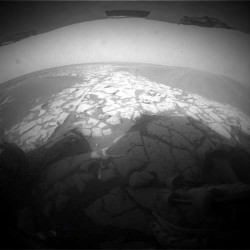
“We take advantage that our solar powered rovers have to shut down for the night,” said Scott. “So as the sun is going down in the Martian sky, the rover is commanded to take pictures of the world around them and send it before they go to sleep. When we get that data back on Earth, we go to work. We take all the images and put them into a simulation. We have a 3-D simulation world — kind of like a video game — on our computers. Then, we have a simulated rover that we put down in that 3-D world and we drive that rover around instead.”
So in that 3-D world, the rover drivers can test every possibility, make all the mistakes (tip the rover, get stuck, drive off a precipice, crash into a big rock) and perfect the driving sequence while the real rovers are dozing securely and peacefully. This certainly has helped with the long life the rovers have led, as in five years the rover drivers have safely and successfully guided the rovers to drive in and out of craters, climb a challenging hill, and put on more mileage than anyone ever thought possible. The biggest driving calamity has been getting stuck in a sand dune, but now the driving team has a few tricks up their sleeves to avoid that (see Part 1).
So then, when the drivers perfect the commands inside the simulation and hone the exact sequence of movements for the rover, they upload those commands and send it to the real rover. Then as the sun is coming up on Mars, the rover wakes up, receives a communications uplink from Earth, processes the commands and it goes to work while the rover drivers go to sleep. “At the end of the rover’s day, it sends us more pictures and data, and we start the cycle all over again,” Scott said.

If there’s a particularly difficult situation, such as how much tilt can the rover withstand without tipping over, a test rover can go through the same sequences in a simulated Mars environment out in JPL’s Mars Yard.
Back in 2004 during the “prime mission,” the first three months of the mission (the original length of time the rovers were slated to last) everyone who worked with MER lived on Mars time. Since the two rovers are on opposite sides of the planet, that meant operations going on 24 hours a day. And since a Mars day is 40 minutes longer than Earth’s day, that meant a perpetually shifting sleep/wake cycle, a difficult situation where your body continually feels “jet-lagged.” But now that the mission has been ongoing for such a long time, the planners operate in a more Earth-normal mode and even take some weekends off. But still, a planner’s eight- hour shift can start anywhere from 6:00 a.m. to noon.
So what’s an average drive for the rovers? “It varies widely,” Scott said, “but an average drive is in the neighborhood of a few meters.” Right now Spirit is struggling her way up the side of “Home Plate,” a low plateau, which for a rover is a steep hill. The crumbly soil gives out beneath her wheels as she makes the climb, making it difficult to drive father than a few centimeters in a day. Plus, Spirit is dealing with low power levels from dust-covered solar panels, providing limited energy for any big drives. Just after a recent dust storm, Spirit’s solar panels were producing only 89 watt hours, which is about the energy needed to run a small light bulb for an hour and half.

But Opportunity’s power levels are much better, and she recently had drives as long as 216 meters, as she puts the pedal to the metal in an attempt to reach Endeavour Crater, about 12 km away.
Some of the rover drivers work mainly with one rover (Steve Squyres has said it’s easy to get attached to one rover or the other, depending which one you’re working with) but Scott goes back and forth between the two. “That’s in part because I’m a team lead, and part because I’m the kind of person who wants to run around and be part of everything all the time!” he said. When we talked with Scott last week, he was working with Spirit, and thought that this week he will probably do a drive or two with Opportunity.
Currently Spirit’s total odometry is at about 7,530 meters (over 4.6 miles), while Opportunity’s odometer reads almost 14,000 meters (about 9 miles).
JPL has some wonderful videos of the rover’s treks, travails and progress, and you can keep track of the rovers’ progress by checking for regular updates on the MER website.
Tomorrow: What have you been doing the past five years? Scott Maxwell shares what five years of driving the Mars rovers has been like.
How to Drive a Mars Rover, Part 1
How to Drive a Mars Rover, Part 3


Hi Scott
I’m interested to know is your 3-D simulation software actually ‘3-D’? It looks like there’s an IR transmitter on top of your monitor – do you use LCD shutter glasses?
Also, is there anywhere on the NASA website or on the web that has colour 3-D mars photos (ie jpeg stereo – .jps or similar)? I’ve seen a few analglyph photos but haven’t found any colour stereo 3d photos. I have a VR head mounted display and would love to see Mars in 3D – if only I can find some true colour stereo photos somewhere!
Isn’t the next rover going to be powered by a nuclear device? That should end the dust on solar panels problem.
Why the empty box idea? That sounds like a kid collecting things. If something of great interest is found, just map its location. It would just sit and wait.