[/caption]
Love 3-D imagery of Mars? There’s now a firehose just for you! The WorldWide Telescope has teamed up with NASA to use images from the Mars Reconnaissance Orbiter’s HiRISE camera to provide a high-resolution 3-D map of the Red Planet. Included are fully-interactive images and the latest and greatest NASA data, which will allow for a virtual way to explore Mars and perhaps to even make your own scientific discoveries. This is the highest-resolution fully interactive map of Mars ever created, and includes guided video tours with two NASA scientists, James Garvin of NASA’s Goddard Space Flight Center in Greenbelt, Md., and Carol Stoker of Ames.
Garvin’s tour walks viewers through the geological history of Mars and discusses three possible landing sites for human missions there. Each landing site highlights a different geological era of the planet.
Stoker’s tour addresses the question: “Is there life on Mars?” and describes the findings of NASA’s Mars Phoenix Lander.
The Intelligent Robotics Group at Ames Research Center developed open source software that runs on the NASA Nebula cloud computing platform to create and host the high-resolution maps. The maps contain 74,000 images from Mars Global Surveyor’s Mars Orbiter Camera and more than 13,000 high-resolution images of Mars taken by the Mars Reconnaissance Orbiter’s High Resolution Imaging Science Experiment (HiRISE) camera. Each individual HiRISE image contains more than a billion pixels. The complete maps were rendered into image mosaics containing more than half a billion smaller images.
“These incredibly detailed maps will enable the public to better experience and explore Mars,” said Michael Broxton, a research scientist in the Intelligent Robotics Group at Ames. “The collaborative relationship between NASA and Microsoft Research was instrumental for creating the software that brings these new Mars images into people’s hands, classrooms and living rooms.”
Click here to learn more and to download the WorldWide Telescope.
Source: JPL

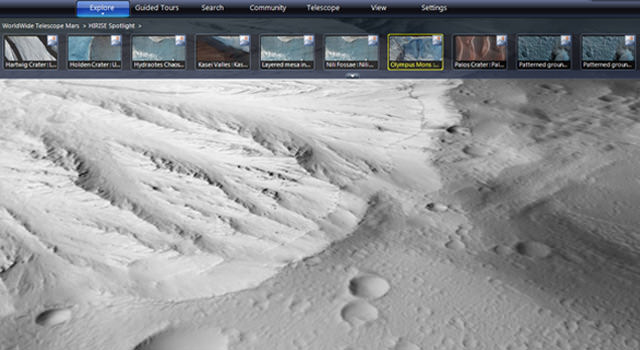
I tried one of the tours in the Worldwide Telescope.
Once the tour begins, it cannot be cancelled, short of switching off the computer. There is no “stop” button on the interface. The browser tab won’t close while the tour is in progress. The browser itself won’t close either. Even Windows Task Manager won’t respond until the tour finishes of its own accord.
Watch me uninstall Microsoft Silverlight so that this can never happen again. Even astronomy doesn’t come before basic online safety.
Thanks for the warning Adrian. Strange that an organisation as reputable as this hasn’t installed an ‘off’ button. A bit shabby.
Yes, thanks.
Lots of software problems lately. I thought the UT server was acting up during the weekend. But the new pop up info service somehow messes with Firefox NoScript.
Now I have to unblock _everything_ to get anything besides the header at the start of a read (yes: over and over again), and then go back and kill those pesky googlesyndication ads to make teh site readable. Yo, kid software: get off my lawn!
Oh, and I hate javascript now.
Tours can be cancelled. Using the web client you can press Escape, or Space and they’ll stop. You can still close the browser or do anything else on the computer so I’m not sure what’s going on with your system.
Anyway, if you wanna get the best experience use the Windows client. It’s way faster, silky-smooth and has loads more features.