If you’re like us, you’ve been following the news closely as the New Horizons mission speeds towards Pluto. Want to follow it even closer? Check out the free Pluto Safari app now available from the developers that brought us the award winning astronomy app ‘SkySafari 4.’ It is available in both iOS and Android.
The fully interactive Pluto Safari provides a countdown in time and distance for when New Horizons will reach Pluto on July 14, 2015. It will also give you the latest position of New Horizons and Pluto, providing 3-D views of the Solar System and the Pluto system, as well as 3-D models of the spacecraft. By using the Time Controls, you can run through the mission, backwards or forwards, to see the mission step-by-step. Just so you don’t get lost in time and space, the status bar always displays the current date, time and location.

The app will also show you where Pluto is located in the sky from your location. Who doesn’t want to look up in the exact spot where Pluto is, knowing that New Horizons is there too? But the app allows you to do even more: the simulator provides an accurate depiction of the sky, and you can touch and drag to change the direction you are looking, and zoom in and out to adjust your field of view.
Pedro Braganca from Simulation Curriculum, the company that developed the app told Universe Today that the info on the app will be updated throughout the mission as new data becomes available. Simulation Curriculum created the 3D model of the spacecraft, but the surface texture maps for Pluto and Charon were created by Marc Buie of the Southwest Research Institute.
“The maps are both scientifically accurate (from Hubble data) and aesthetically pleasing,” Braganca said via email. “Obviously we’ll replace these textures with the ‘real’ Pluto map whenever that gets released post-flyby.”

If you’re newbie and only now hearing about the New Horizons mission, you can go back in time to review the mission since it launched on January 19, 2006, and explore all the mission milestones in the interactive Solar System Simulator. There’s also a detailed multimedia guide to Pluto and its history.
Want to give a piece of your mind to the IAU for the controversial demotion Pluto to a dwarf planet? The app has a “poll” that also allows you to weigh in on Pluto’s planet status.
You’ll also get alerts to the latest news from New Horizons on the milestones, data, and discoveries.

Braganca shared an interesting story about they worked with JPL to get even intricate details in the app correct.
“On the orbital/trajectory data side, when we were developing the simulation of the Pluto-New Horizons encounter, we were unable to show New Horizons passing through Pluto’s shadow,” he said via email. “Our calculations appeared to be correct, and we were using the latest position data available for Pluto/NH from JPL Horizons – so it was a bit of a mystery. To help us figure this out, we contacted Jon Giorgini, Senior Analyst at JPL. Jon confirmed that the latest New Horizons maneuver was not yet modeled in the spacecraft reference trajectory. There was also a couple thousand km uncertainty in the Pluto system barycentric position, as determined from the ground. Jon updated the JPL Horizon data to the latest available information and we were then in close agreement with the Pluto-encounter with the new values.”
You can use the app from the desktop on your computer if want a larger view than on your phone by going to the app’s website, PlutoSafari.com.
To download Pluto Safari for iOS 7 and later, click here.
To download Pluto Safari for Android 4.1 and later, click here.
As New Horizons gets ever-closer to Pluto, Pluto Safari provides a great way to feel like part of the mission.
“The New Horizons Pluto flyby is a rare chance for science to touch the general public,” said Braganca. “With a free app, we’re capturing a new generation at this teachable moment. The Voyager missions of the 1980s inspired engineers who went on to develop today’s mobile technologies. Who knows we might inspire today’s young learners to accomplish 30 years from now?”

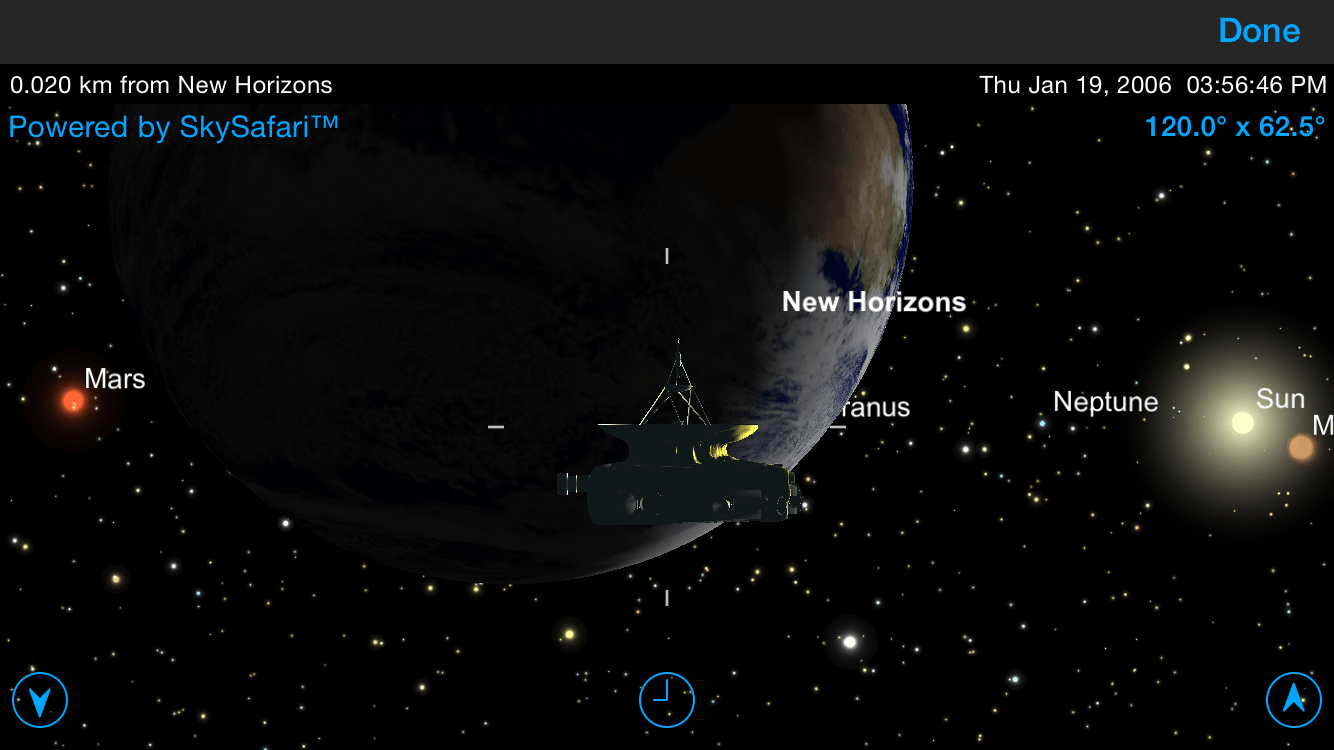

Sadly, it doesn’t run on a PC nor a Mac nor an iPhone 3GS…
🙁
Works for me on my PC and Android phone! You do need iOS 7 or later or Android 4.1 or later.