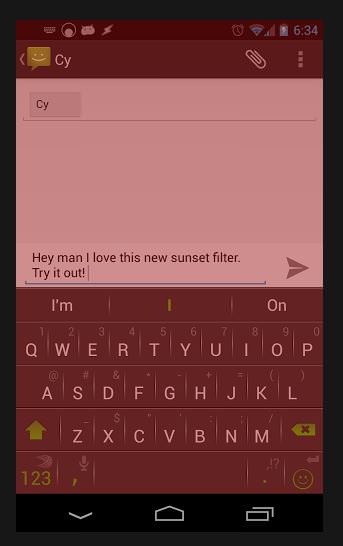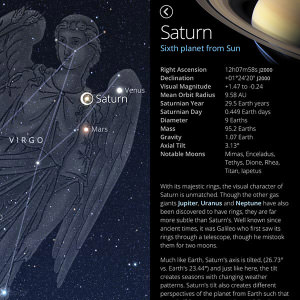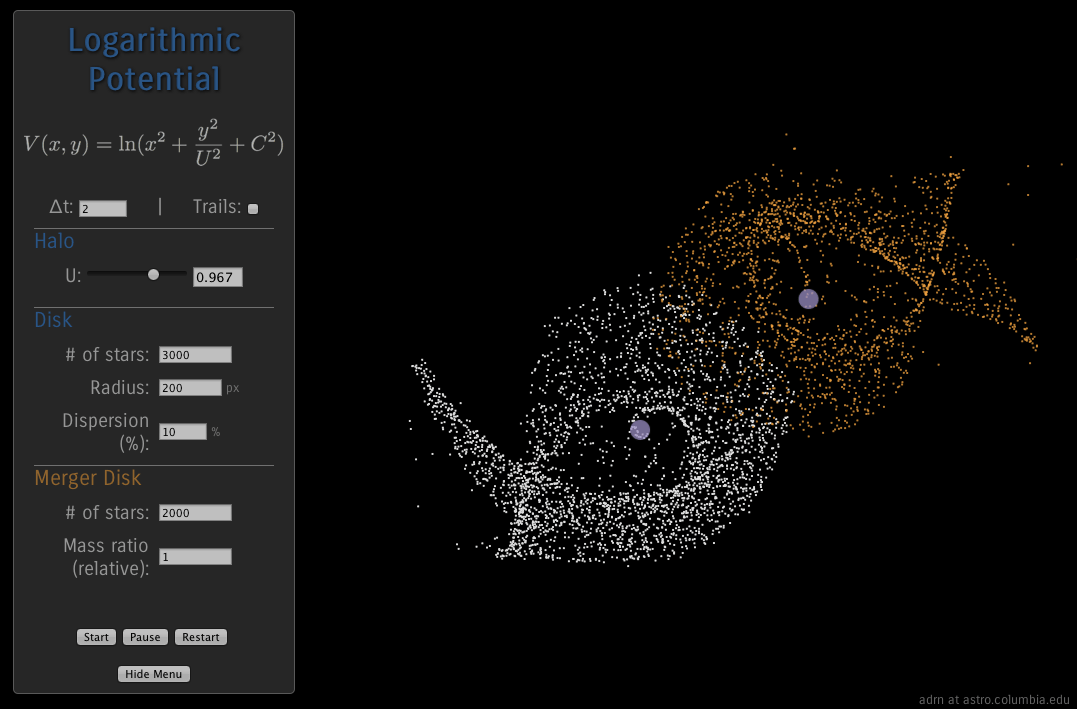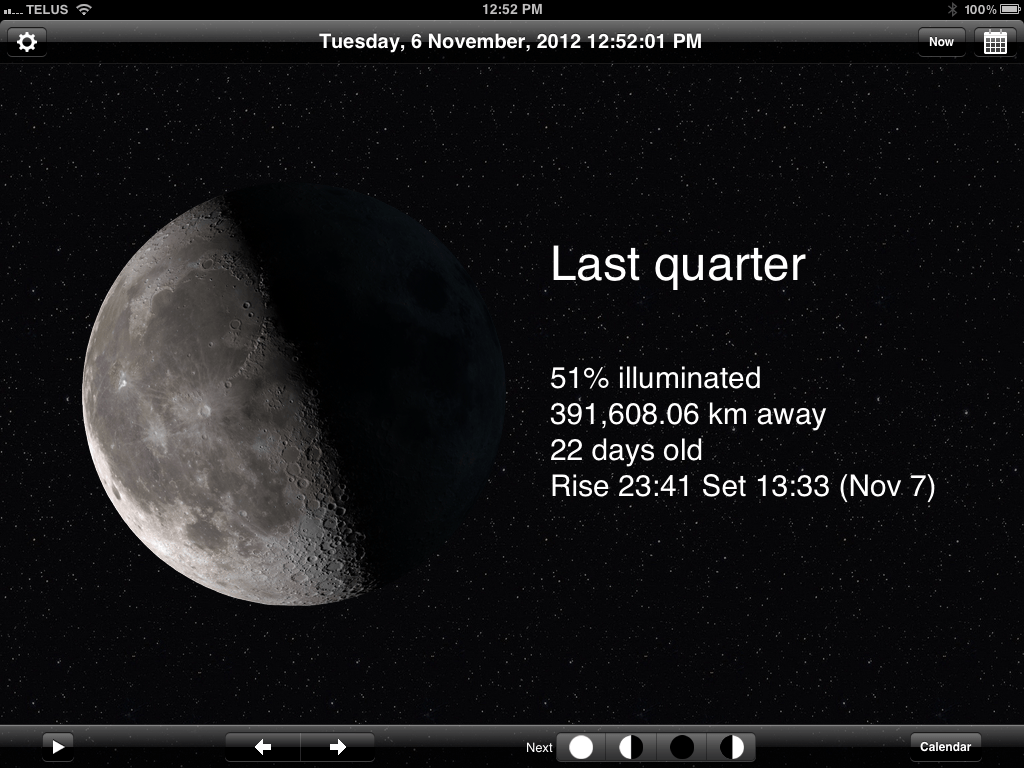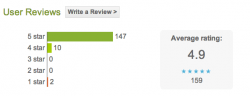Ever have to take a call while stargazing, or do you use astronomical apps on your phone, only to have the white screen ruin your night vision? A new app called Sunset is a screen filter that essentially adds a dimmed red-color filter onto an Android device’s screen so you can use your smartphone during those extra dark moments and not lose your dark-adapted night-vision.
The app’s description says it best:
Sunset is a screen filter adds an additional layer of dimming color to help soothe your eyes during those extra dark hours. Perfect for astronomers/stargazers looking to preserve their night vision, late night smartphone users, and movie theater texters. Sunset goes darker than Android’s brightness settings to provide your eyes with that extra layer of comfort.
Sunset is easy to use, too. Just select a color theme, choose the maximum intensity, and hit start. The color themes are specifically designed to help your eyes in different environments, as there are several other color options.
The Sunset app is just 99 cents, USD, but the app’s creator Rohan Puri will send a refund to the first 20 Universe Today readers who buy this app. Just send your e-mail via Direct Message on Twitter to @RohanSPuri after your purchase, and you will receive a full refund.
You can find Sunset at the Google Play Store
Thanks to Rohan for sharing this app with Universe Today and our readers!