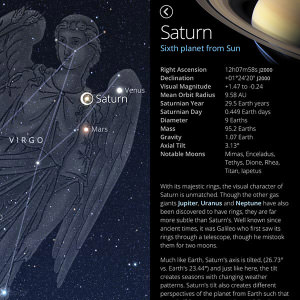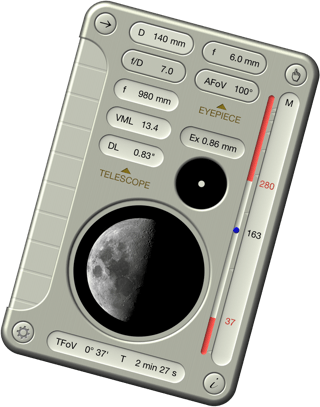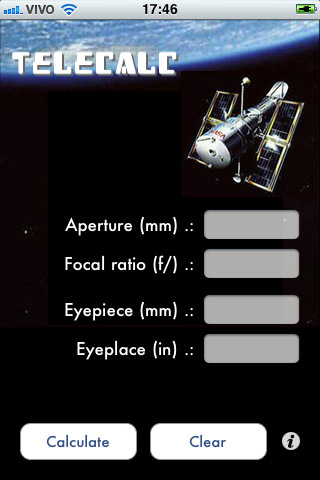Got a smartphone and a telescope?
It’s a sight now common at many star parties. Frequently, you see folks roaming through the darkness, illuminated smartphone aimed skyward. Certainly, the wealth of free planetarium apps has done lots to kindle a renewed interest in the night sky.
Inevitably, after peering through the eyepiece of a telescope, the question then arises:
“Can I get a picture of that with my phone?”
The short answer is yes, with a little skill and patience.
Now simply aiming a camera at the eyepiece of a telescope — known as afocal astrophotography — and shooting without removing the camera lens and physically coupling it to the telescope is a tricky balancing act. Back in the olden days, the Moon and perhaps the brighter planets were the only bright target within bounds of afocal film photographers, and only then after a lengthy set of estimations to hit the correct focal length. The advent of digital cameras and ‘live preview’ means that you can now simply aim, shoot, and throw away or delete anything off center or out of focus. Digital ‘film’ is cheap, and most folks simply use trial and error to get the ‘keepers’. The Moon is an especially bright and easy target for beginners to practice on.

Of course, your typical smartphone, like a webcam, has an imaging chip much smaller than a DSLR. This is why astrophotographers are often tempted to take out a second mortgage (“we don’t really need that second car, do we?” is a common spousal refrain) in pursuit of excellence. Another drawback is that through a smartphone, a planet may look like an overexposed blob. A simple but effective way to get around this is to affix a light reducing filter to the eyepiece. In fact, I’ve used a variable polarizer during live broadcasts of the Virtual Star Party to great effect. And as with webcam imaging, smartphone astrophotographers now often use automated stacking programs to clean up images and tease out detail. Being an old timer, my faves are still K3CCD Tools and Registax, though many young guns out there now use DeepSkyStacker as well.

Now, I’ll admit, I’m an ‘Android guy,’ and I have put most of my efforts over the years into planetary imaging with a homemade webcam. We therefore sought out in-the-field expertise from someone on the forefront of iPhone astrophotography. Andrew Symes has been taking images of the solar system and beyond with his iPhone coupled to his Celestron NexStar 8” SE telescope for years. He also has one of the few handles on Twitter that we’re envious of, @FailedProtostar. He also ventures out into the chilly nights frequent to his native of Ottawa, Canada to practice his craft, as he observes in temperatures that would drop a Tauntaun.
We caught up with Andrew recently to ask him about some tips of the trade.

Universe Today: I know from doing webcam photography that acquiring, centering and focusing are often more than half the battle. Any tips for accomplishing these?
Andrew: Acquiring, centering, and focusing the objects I’m photographing is definitely the big challenge! To speed and simplify the process, I have a dedicated eyepiece that I use in association with my phone and adapter. Before even heading outside, I attach the adapter to this eyepiece, insert my phone, and hold the unit up to a light source to see if the camera lens is properly aligned with the eyepiece. It usually takes a bit of fiddling to get things set properly because if the adapter and eyepiece are not perfectly aligned, nothing will show up on the camera screen. It’s better to get that process out of the way in a lit environment than outside in the dark. I then set that unit aside, and use a separate “adapter-less” zoom eyepiece to locate and center the object in the telescope. Once I’ve acquired the object and am successfully tracking it, I remove my zoom eyepiece and drop in the eyepiece/adapter/phone combo. At that point, the object is usually visible on screen but out of focus since the focus required for the iPhone is different from what works for my eyes! To ensure proper focus, I display the object on my phone’s screen using a live video app called FiLMiC Pro and adjust the focus until it is sharp. I use that app because it has a digital zoom function that lets me get a closer look at the object than the standard iPhone video camera view. Only once I’m confident that I’ve achieved good focus and am tracking the object properly, will I start to record video or shoot individual frames.
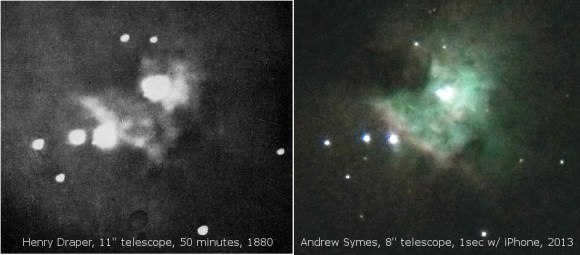
Universe Today: A question I always like to ask everyone… what was your biggest mistake? Are there any pitfalls to avoid?
Andrew: There are a few pitfalls to avoid when doing iPhone astrophotography. In the past, I would attach the adapter outside while the eyepiece was in the telescope but this caused a number of problems. Often, I would accidentally bump the object out of view while attaching and adjusting the adapter and have to align everything all over again. The weather is also often cold here, and it’s VERY difficult to attach the adapter properly with gloves on, so I would either get really cold hands or spend a lot of unnecessary time fumbling with the adapter with gloved hands. For those reasons, I now prepare the eyepiece/adapter/phone unit indoors in advance as described above. I also now make sure that my iPhone is fully charged before heading outdoors as I’ve found that the iPhone battery drains very quickly when the camera is running constantly — especially in cold weather. Even with an almost-full battery, there are times here in winter when the phone will simply shut down due to the low temperature so I make sure to only start capturing photos/videos once I’m completely confident in my setup.

Universe Today: You’re really pushing the envelope by doing deep sky astro-pics with an iPhone … anything else that you’re experimenting with or working on?
Andrew: My main focus is definitely still on iPhone astrophotography because I like the quick and “light” setup. I don’t need to bring a laptop outside and don’t need equipment that I wouldn’t normally have on me anyway (other than the adapter itself.) So, I want to keep pushing the envelope with what I can capture using the phone and my goal is now is to see how far I can go with deep-sky objects. I’d really like to add the Ring and Dumbbell Nebulae to my portfolio, for example, and see if it’s possible to grab even fainter ones. There are also some non-deep sky targets I’d like to try. I haven’t been successful at capturing a telescopic photo of the ISS, and would love to see if I can catch it transiting the Sun or Moon with my phone. I also still need to capture Uranus and Neptune to round out a solar system collage I put together in 2014!
Lastly, I’m continually experimenting with photo apps to see which are best at capturing and/or processing telescopic images, and have just started using both an iPhone 4S and iPhone 6 to take photos and video. Surprisingly, I still prefer the 4S for planetary imaging as I haven’t been able to properly capture the true colors of planets with the iPhone 6 yet. The 6 has better camera resolution but seems to be adjusting the exposure of small, faint objects like planets differently than the 4S, so I need to change my routine and techniques to compensate. The methods I’ve become accustomed to using with the 4S don’t seem to translate directly to the 6 so I have some learning yet to do!

Amazing stuff, for sure. And to think, we were all gas-hypering film and using absurdly long focal lengths to get blurry planetary images just a few decades ago!
-Check out more of Andrew’s images, as well as read more about how he does it.
-Got a pic, shot with a smartphone or otherwise? Send ‘em in to Universe Today!